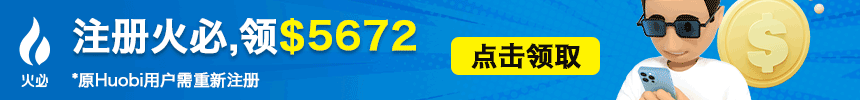连接电脑后移动硬盘无法识别怎么办?
?检查移动硬盘供电是否正常。请将数据线插入/台式机连接到机箱后面的USB端口。如果连接正常,您可以用手感觉到移动硬盘的旋转振动。
?确认移动硬盘的指示灯已亮起或闪烁。
?将鼠标移动到底部工具栏最左边的Windows图标,右键显示选项,选择磁盘管理。

?进入磁盘管理后,看看是否有自己的移动硬盘名称。如果没有,点击右侧的进度条向下翻转,找到相应的磁盘空间。(图为电脑中1TB移动硬盘的显示容量)

?在磁盘空白处右键,选择[新简单卷],点击弹出的新页面[下一页],然后根据您想要的空间大小设置[简单卷大小]。如果您不想分区,您也可以直接选择[下一页],然后根据相关提示设置。





?设置完成后,您可以在计算机中看到新设置的硬盘!

关注我,以后会发更多信息。硬盘教程哦!
免责声明: 文章源于会员发布,不作为任何投资建议
如有侵权请联系我们删除,本文链接:https://www.sws100.com/kexue/407157.html