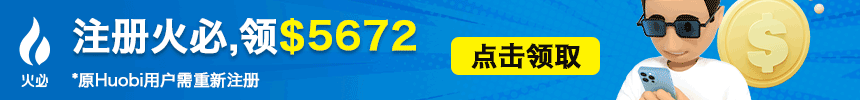微信添加表情包只需在与好友的聊天框中进行添加即可。下面我们来看详细的操作步骤。

1、在微信主界面,点击与任意一名好友的聊天框。

2、在聊天框底部选择“笑脸”图标,点击进入。

3、在弹出的选项框中,点击第一个放大镜图案的“搜索”按钮。

4、可以通过在“搜索框”中输入关键字,或者点击更多表情,进入添加界面。

5、点击筛选出来的表情右侧“添加”按钮即可。

6、添加完成后,就可以在微信聊天框下的表情栏中,看到添加的表情包了。

7、还可以通过聊天框下面的“心形”按钮,添加单个表情包。

8、在与好友聊天过程中,发现好玩的表情包,也可以直接长按该表情包,进行添加。

如果看到喜欢的表情包,可以通过上述的步骤进行操作,值得注意的是自定义表情包的上限是300个。
免责声明: 文章源于会员发布,不作为任何投资建议
如有侵权请联系我们删除,本文链接:https://www.sws100.com/baike/428619.html