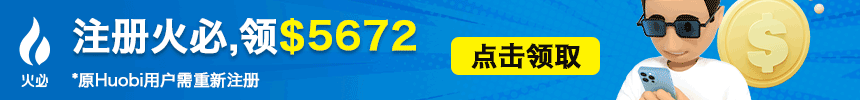今天教你一种改变手机软件图标的方法,只需要十个操作步骤。
我们可以把图标改成我们最喜欢的图片,可以是自拍照,也可以是风景照片。根据我们自己的喜好,改变一些常用的软件是很有趣的。
现在我用自己的手机给大家讲解一下操作步骤,我用的是华为p50pro,以这款手机为例给大家讲解一下。
每个人都注意到我每一步都在圈起来。

最后效果图
第一步是打开手机的设置

第二步是找到桌面和壁纸

第三步,找出主题

第四步,下降会导致更多的主题选项,点击更多的主题

第五步,点击右下角:我

第六步是点击图标,因为我们想更改图标

第七步,点击右上角更多

第八步,找到你想更改图标的软件

第九步,点击底部的本地图库(没看到本地图库几个字就下降)

第十步,找到你想要替换的图片,调整位置,然后点击右上角就完成了


免责声明: 文章源于会员发布,不作为任何投资建议
如有侵权请联系我们删除,本文链接:https://www.sws100.com/baike/410118.html